Progress Update #10
Hello, and welcome to the 10th progress update of Baldi's Fun New School Ultimate! In this one, I'll be sharing what progress I have made on the improved Floor Builder for the upcoming Beta 1 update, along with the mention of a few other things. I hope you'll enjoy hearing what I have to say, and now it's progress update time!
Custom Texture Support Has Been Implemented!
I'll start this off by saying that custom texture support, a feature I've previously mentioned as coming to the Floor Builder, has been added! It was added back in early March, and here's how it is currently planned to work. Please note that this could end up changing, but for now, this is how it works in the development versions I've been testing and working on.
When you start up BFNSU, it will create a base textures folder (under "Custom/Textures") if one doesn't already exist, and once that's been done, you can place images in either .png or .jpg format that you want to use as textures in your custom floor. These should be square images with a resolution of 2048x2048 pixels or smaller.
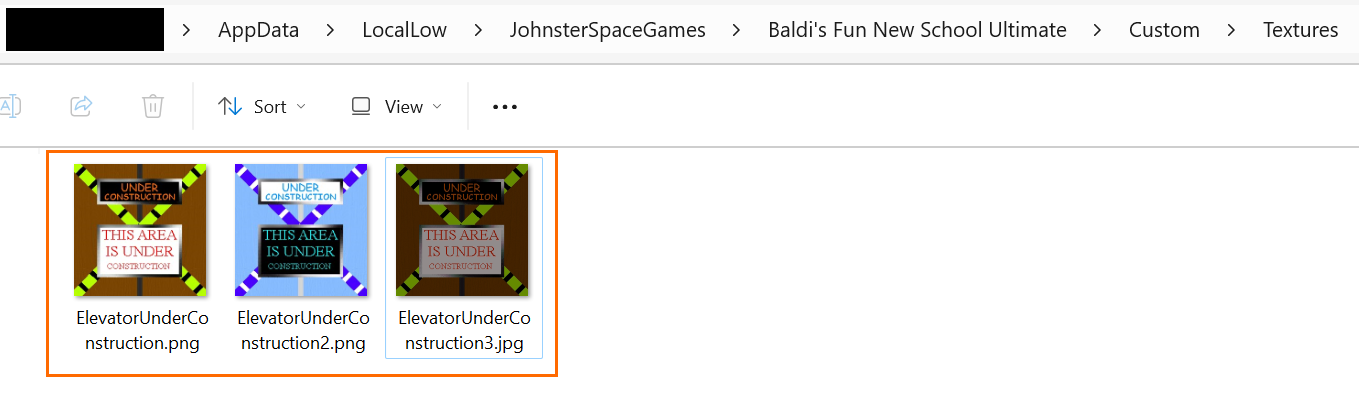
After you've done that, you just go into the Floor Builder and it should show you a number indicating the custom texture loading progress. In this case, 3 custom textures (the ones shown above) were loaded.

And if it was successful in loading your custom textures, you should see them show up in the texture selector window after all of the textures included by default in the Floor Builder.
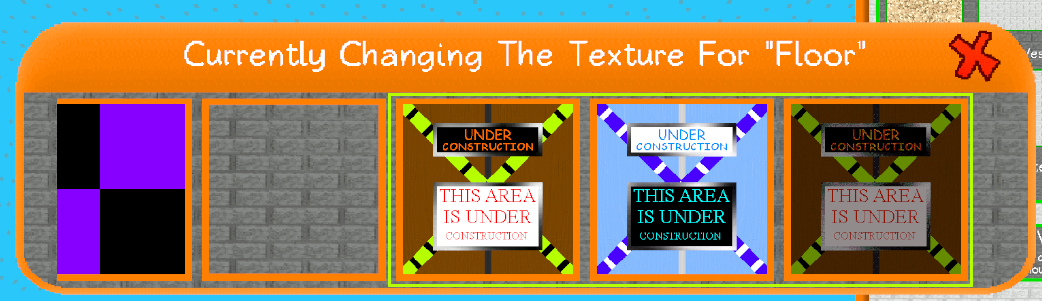
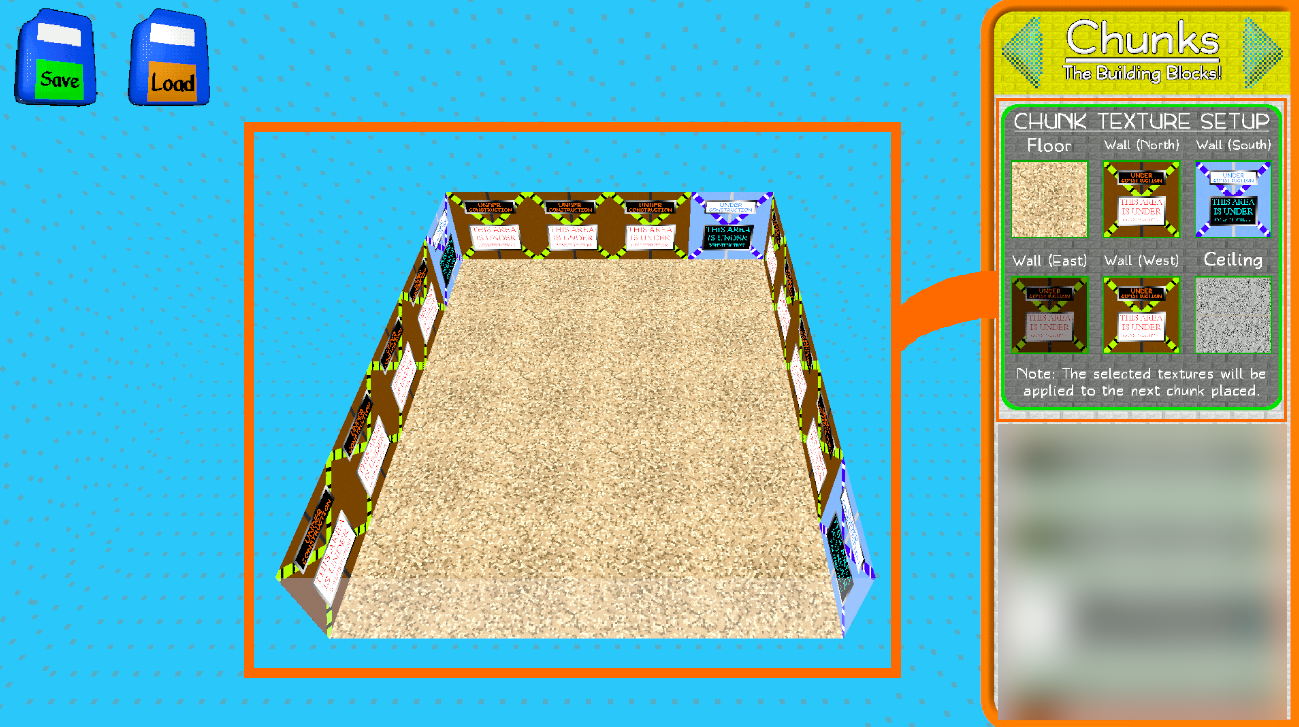
You can them use them to texture chunks in your custom floor, and once you're done doing that, you just save the floor. Along with your floor's saved data, a copy of each custom texture is saved to the floor's folder as well under a "textures" folder.
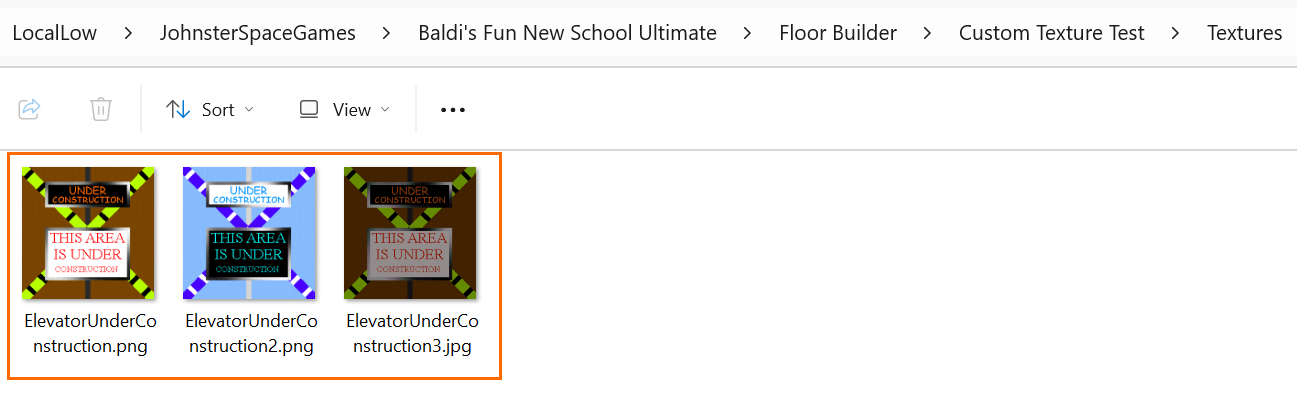
And this means that when someone tries loading your floor on their device, it will copy the floor's custom textures (if there are any) to that person's base textures folder (located under "Custom/Textures"), meaning not only should their floor's custom textures load properly, but that player can also use the custom textures you included in your custom floor as well if they wanted to do that! Also, if for whatever reason the floor's custom textures failed to load, they get replaced by a fallback texture.
Revamped Floor Saving And Loading Windows!
Not only has custom texture support been added, but the windows that pop up when saving and loading a floor in the builder have been updated as well!
In Alpha 6 V0.2.5b, the floor saving window only let you set a name for your custom floor when saving it.

While in Beta 1, the floor saving window is planned to include the ability to enter a description and icon for your floor when saving it as well!
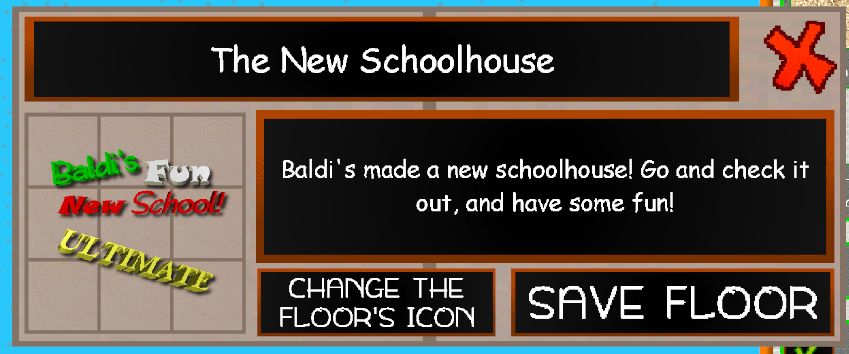
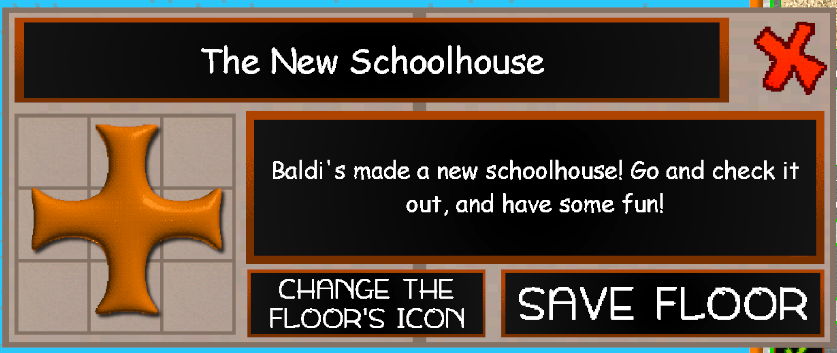
As for the floor loading window, in Alpha 6 V0.2.5b only included a basic dropdown window where you could select which floor you wanted to load.

While in Beta 1, the floor loading window is planned to be completely overhauled to more closely match the Floor Browser's functionality and design, such as displaying the name of the floor's creator, including larger entries for each loaded floor, and as part of a new addition coming to Beta 1 previously mentioned, the floor's icon as well.
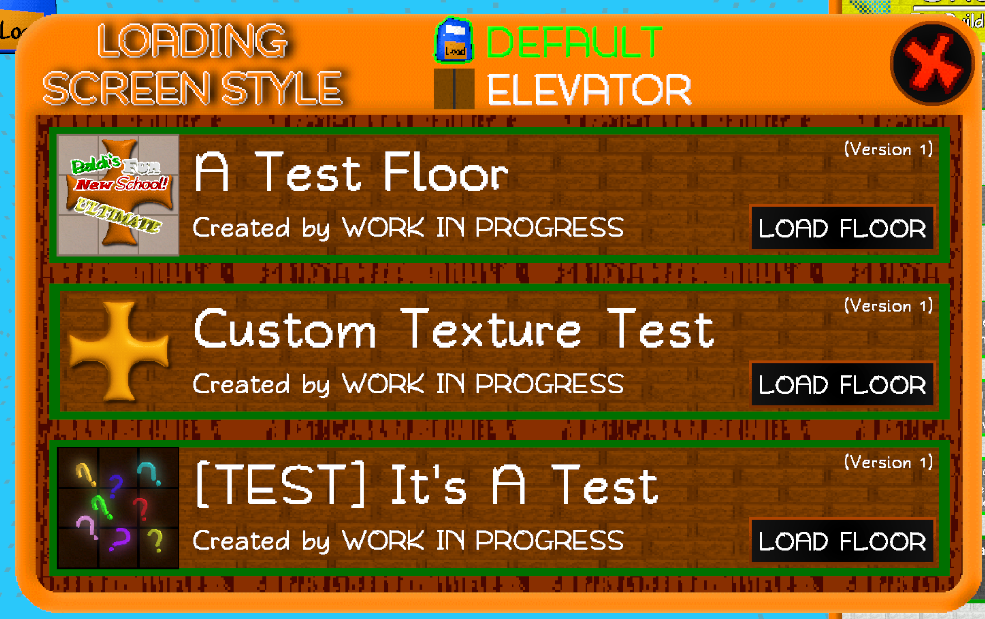
You can also set what loading screen style variant you want to use as well from the floor loading window, with "Default" being an Alpha 6 style floor builder loading screen and "Elevator" being an Alpha 6 2 Floor Demo style elevator loading screen that displays additional information, such as the floor's object count and the time it was created at.


In addition to all that, the floor icons can even be changed to a custom texture, which will be loaded and displayed the same way the icons that are included by default are.
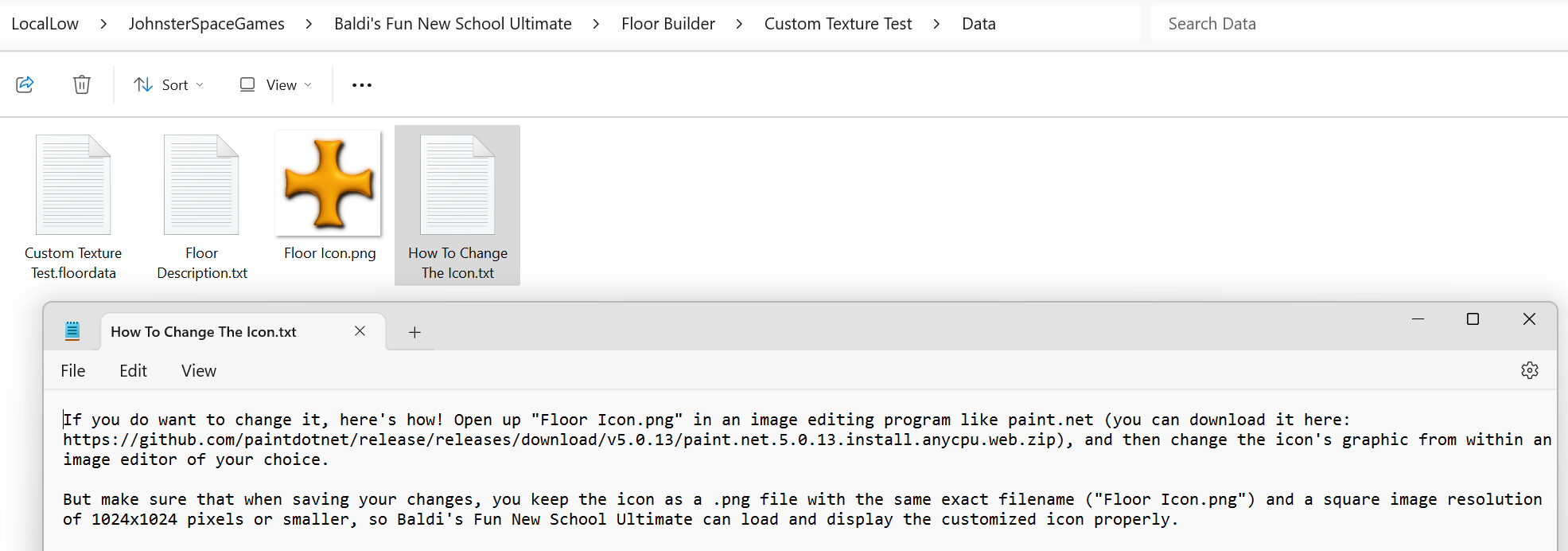
With all of these planned additions, I'm sure players will be able to make really creative and unique floors! But before I end this progress update though, there's 2 more things I would like to mention.
New Soundtracks!
Something else coming in Beta 1 will be some new soundtracks! They have been composed by Haroon Plays over the last few months, and I recently uploaded a few of them on the BFNS Series Central YT channel, along with adding them to the project's OST folder on Google Drive. Take a listen to one below and hear for yourself!
Most (if not all) of these new soundtracks are planned to be included as default music tracks you can select from and use in custom floors. Now, time for the last thing I wanted to mention!
New Dev. Footage Video Released!
Just before posting this progress update, I uploaded a Beta 1 preview video to the BFNS Series Central YT channel showing development footage of the improved Floor Builder. You can watch it below, and get a better look at how some of the features I've talked about are planned to work.
Something else I've been thinking about adding to the Floor Builder are in-game tutorials, that would show new players the basics of how to create custom floors. Or existing players something that they might not have known they could do in the Floor Builder.
Well, I hope you enjoyed this progress update, and thanks to everyone who has contributed, given suggestions, and has helped me out with the development of Baldi's Fun New School Ultimate. See you in the next one, which I'll be posting sometime near the end of May 2024!
Get Baldi's Fun New School Ultimate
Baldi's Fun New School Ultimate
It's ultimately fun! Currently under development.
| Status | In development |
| Authors | JohnsterSpaceGames, GrandGames, SeenWonderAlex |
| Genre | Educational, Adventure, Strategy |
| Tags | 3D, Baldi's Basics, baldis-fun-new-school, baldis-fun-new-school-plus, baldis-fun-new-school-plus-ultimate, Horror, Level Editor, Multiplayer |
| Languages | English |
| Accessibility | Subtitles |
More posts
- Progress Update #18Jul 11, 2025
- Progress Update #17May 24, 2025
- Baldi's Fun New School 2024 RecapDec 31, 2024
- Progress Update #16Dec 21, 2024
- Progress Update #15Oct 27, 2024
- Progress Update #14Sep 21, 2024
- Progress Update #13Aug 15, 2024
- Progress Update #12Jul 27, 2024
- Progress Update #11May 30, 2024
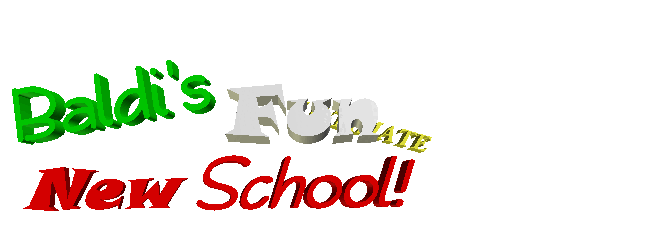
Comments
Log in with itch.io to leave a comment.
may 2024!
i guess the beta 1 wont come out in this mont
this was 1 year ago, jezz
I'm excited for this update, but what I'm mostly excited about is the floor customizer.
Click here to view this page on BFNS Updates
Preview Build Information: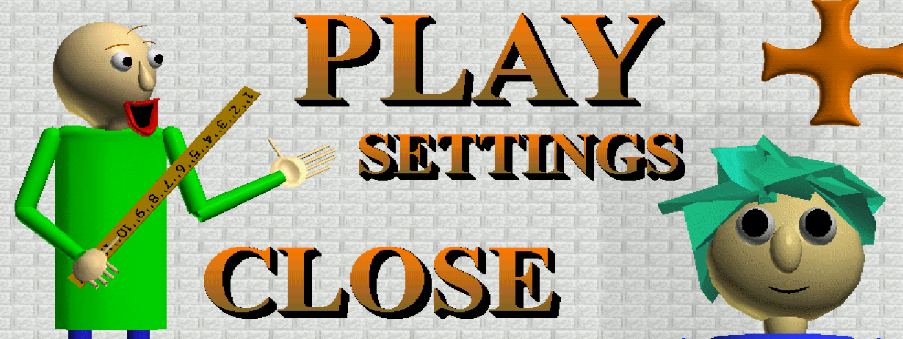
Discoveries:
Known Issues:
Download:
It's Secret.
I CAN'T WAIT. I REALLY BADLY WANT IT NOW.
do you think i'm stupid or something? i knew that.
What did it say?
nevermind. i forgot.
theres one thing do i have to be on PC to make Custom Textures? or is it on any platform?
Well, of course on any platform. If it was only on PC, he would have warned about it.
The new floor builder design looks much more appealing! Soon will we be able to make rooms with high roofs like the Cafeteria?
And also, I don't like how when you use arrow keys to turn your view, the movement controls don't change. It makes it really confusing.
Hey JSG! Can you please create a level editor preview build that we can try out?
I think he still has that level builder demo on his profile.
No I mean a preview of the beta level editor.
I cannot WAIT for this update! This looks so cool!
Show post...
pleasa give download now
no
Show post...
WOW !!! THIS IS FLOOR BUILDER V2.6c
This is Beta 1, Stop the cap
Sweet! I’ll enjoy this new floor builder. Oh and also, has the progress bar for beta 1 been updated?
I haven't updated the Beta 1 progress yet, but I should have some time to do that later today.
Ok sweet! I’ll look forward to it
Yeah, it's going to be great update when it releases. And also, I just finished updating the beta progress to reflect the recent Beta floor builder progress.
And if you were wondering, the "OTHER" category is for miscellaneous development progress that doesn't really fit under the other categories, such as the addition of the new soundtracks mentioned in this progress update.
What's the beta progress code?
It's 2489. And this code can also be found on a sign in one of the rooms on the 2nd floor of Story Mode, as of V0.2.5b.
does that mean this is available or telling us what you have already done? Cuz progress is going awesome!
Most of what I've mentioned in this progress update (like custom texture support) has already been finished (or is near being completed) for the upcoming Beta 1 update.