Progress Update #15

Hello, and welcome to the 15th progress update of Baldi's Fun New School Ultimate! In this update, I'll be sharing progress on some planned or under development features for the upcoming Beta 1 release of BFNSU. I hope you'll enjoy hearing what I have to say, and now it's progress update time!
The Big Setup! Settings!
Since the main menu is going to be a 3D explorable environment in the Beta 1 update, it means that like in the Alpha 6 2 Floor Demo, there are going to be rooms to access different parts of the game as well.
One of those rooms will be the "Settings Room", where players will be able to change the game's settings (such as volume) similar to how it was done in the demo, although of course with improvements.
The settings in the room are planned to be organized, such as all of the volume settings grouped together near each other, for example. Also, most (if not all) settings are planned to be set up similar to the concept image below for what the settings could look like on the walls of the room.
The arrows would be used for adjusting the setting, although for more specific setting adjustment, the icon in the center could be pressed to open up a screen for more precise adjustment of that particular setting. Also, depending on the value of the setting, the size of the icon would become bigger or smaller when changing the setting.
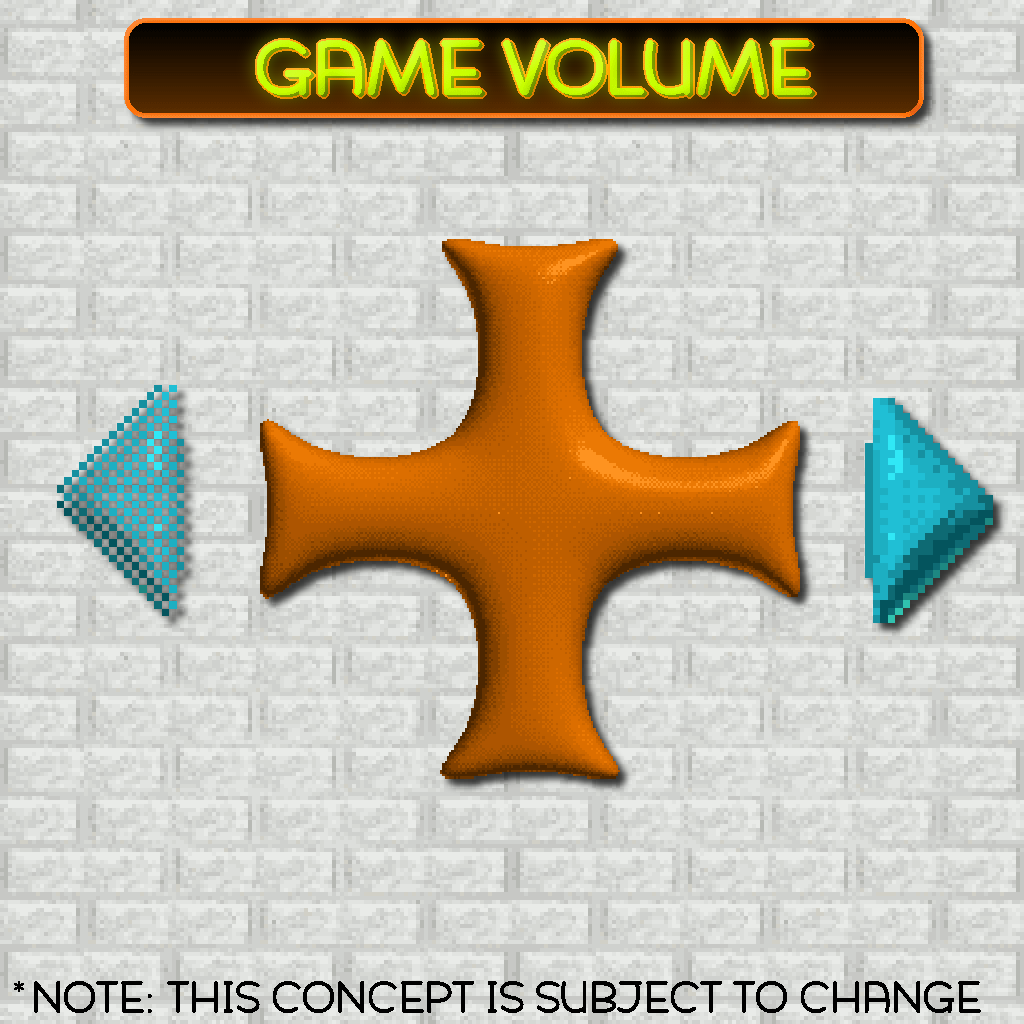
The actual in-game settings room has already started being worked on, as you can see in this development image. By the time of the next progress update (which will be #16 in late November), the entire settings room should be mostly, if not fully, finished.
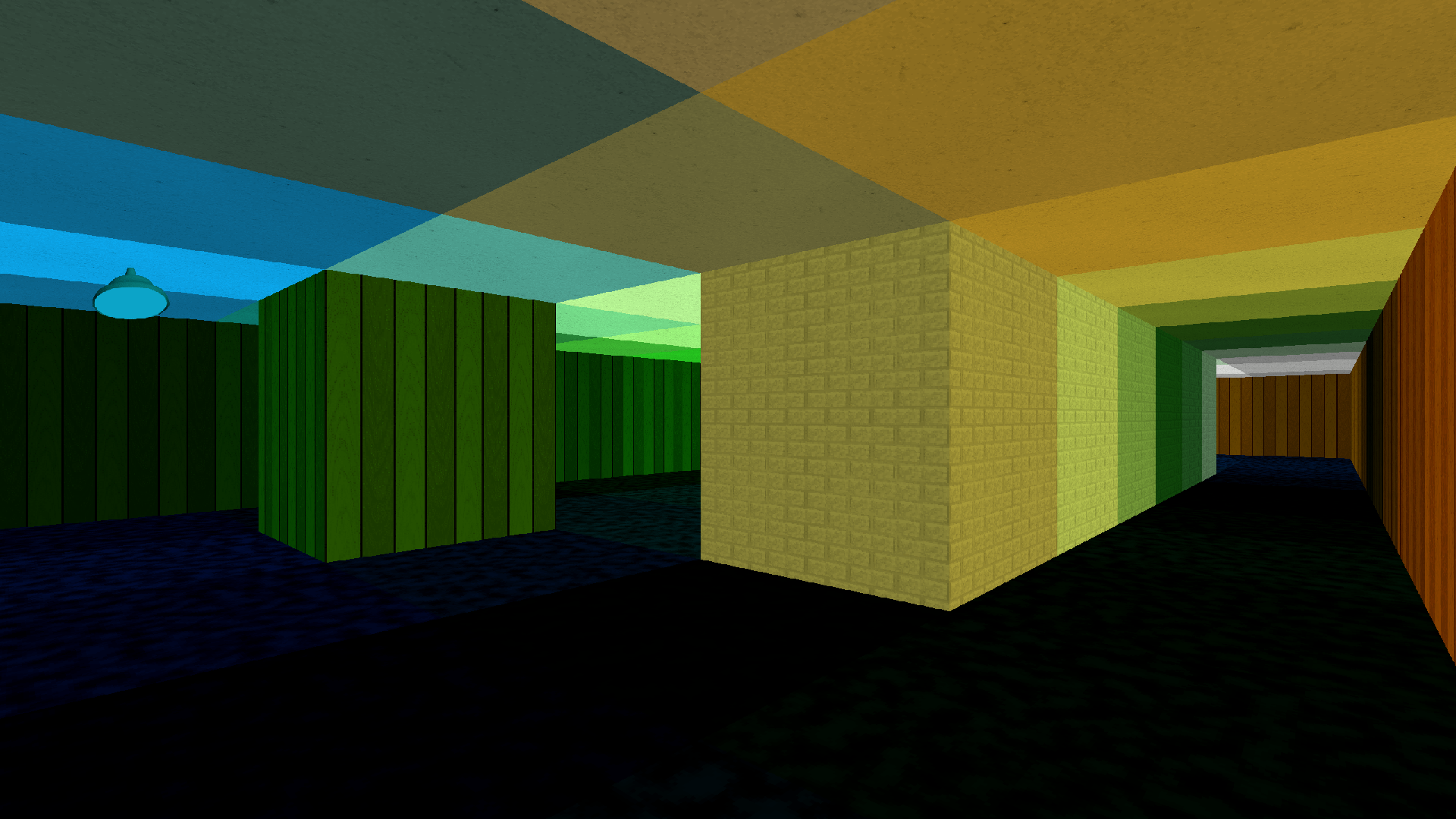
It will certainly be a step up from the settings screen in the previous version! Speaking of steps...
Movin' With Style! Stairs!
After receiving a suggestion (thanks JCTOTBOIOFFICIAL), something that I recently added to the Floor Builder are stairs! They are part of the Furniture category, have a customizable texture, and, like other objects in the builder, they can be rotated and resized. Here's a look!
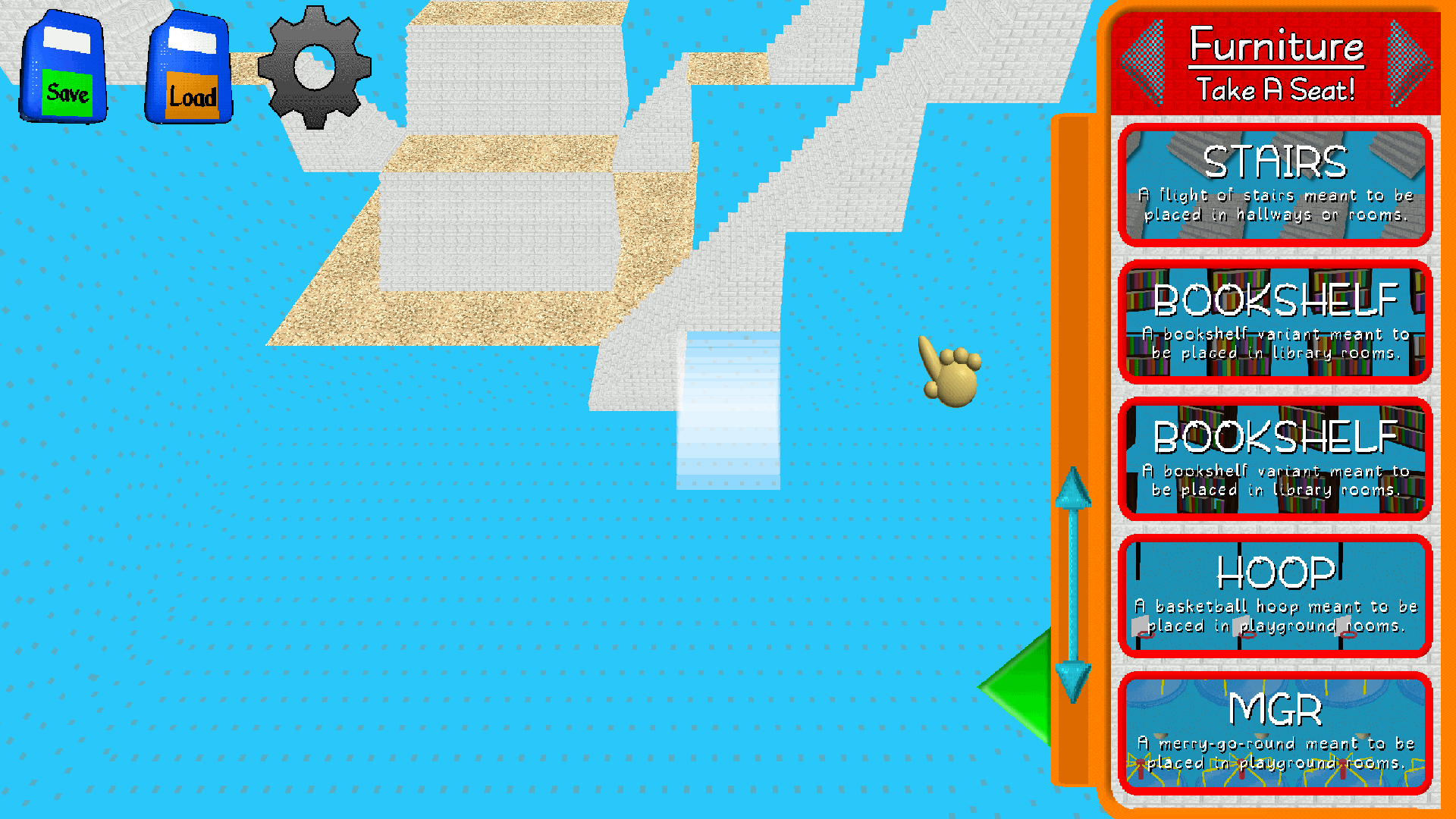
Also, you can also go up and down the stairs by walking into them. Currently, doing that just teleports the player to the top or bottom of the stairs instantly, but in Beta 1, this might be changed to an animation of moving up or down the stairs instead.
Notice something different about the Floor Builder compared to previous looks? Well, that's because there's been...
A Redone Floor Builder Category UI!
Yes, that's right. The design of the entries in the Floor Builder categories have been overhauled with an improved visual design. Now, the categories are split into up to 3 main entries (Catalog, Texture(s) if applicable, and Settings if applicable).
Objects can be found under the Catalog entry, textures for objects in a particular category can be customized under the Texture(s) entry, and any settings relating to objects in a particular category can be adjusted under the Settings entry.


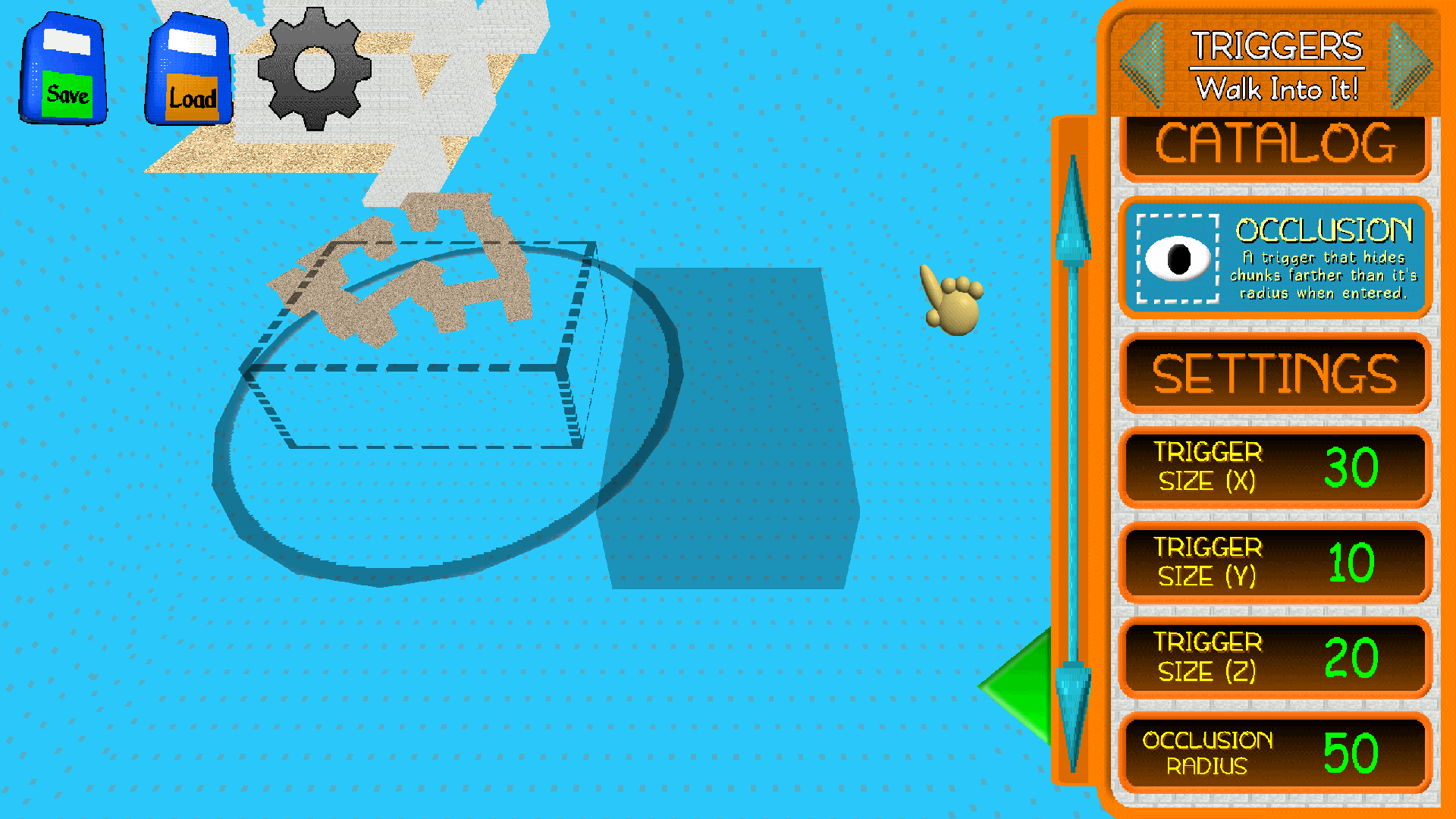
This is something that I've wanted to do for a while, but which I only recently had time to finally get worked on and completed. Overall, I think the UI redesign looks a lot nicer that the previously shown version, and most of the backgrounds for the object entries are also moving backgrounds, which is another nice change.
Now, onto the next thing I'd like to talk about, which I'm sure you will find illuminating!
Lights & Rave! Lighting System Improvements!
Something else that's been worked on over the past month has been the lighting system. Since the last time it was mentioned, even more improvements have been made to the system, which should help make it have less of an impact on performance, and the rave lighting feature has received an update as well.
Now, let's briefly go over a few of the most significant changes and improvements.
#1 - Light Source Overlapping And Light Color Blending
One of the biggest issues with the previous implementation of the lighting system (not in Alpha 6 V0.2.5b, but in a separate test project I created afterwards when I started working on the redone lighting system for Beta 1), was that due to how it was set up, light sources could not be overlapped, since that would cause strange lighting effects when trying to overlap them.
Now, with the latest overhaul of the system, light sources can be overlapped like what could be done in the Alpha 6 V0.2.5b lighting system implementation, however, the main difference with this new implementation is that the colors of light sources are blended as well across all light sources that overlap, leading to some interesting lighting colors that can be created by placing a red light source and a green light source next to each other (like how mixing certain paint colors in real life creates new ones such as orange), for example.
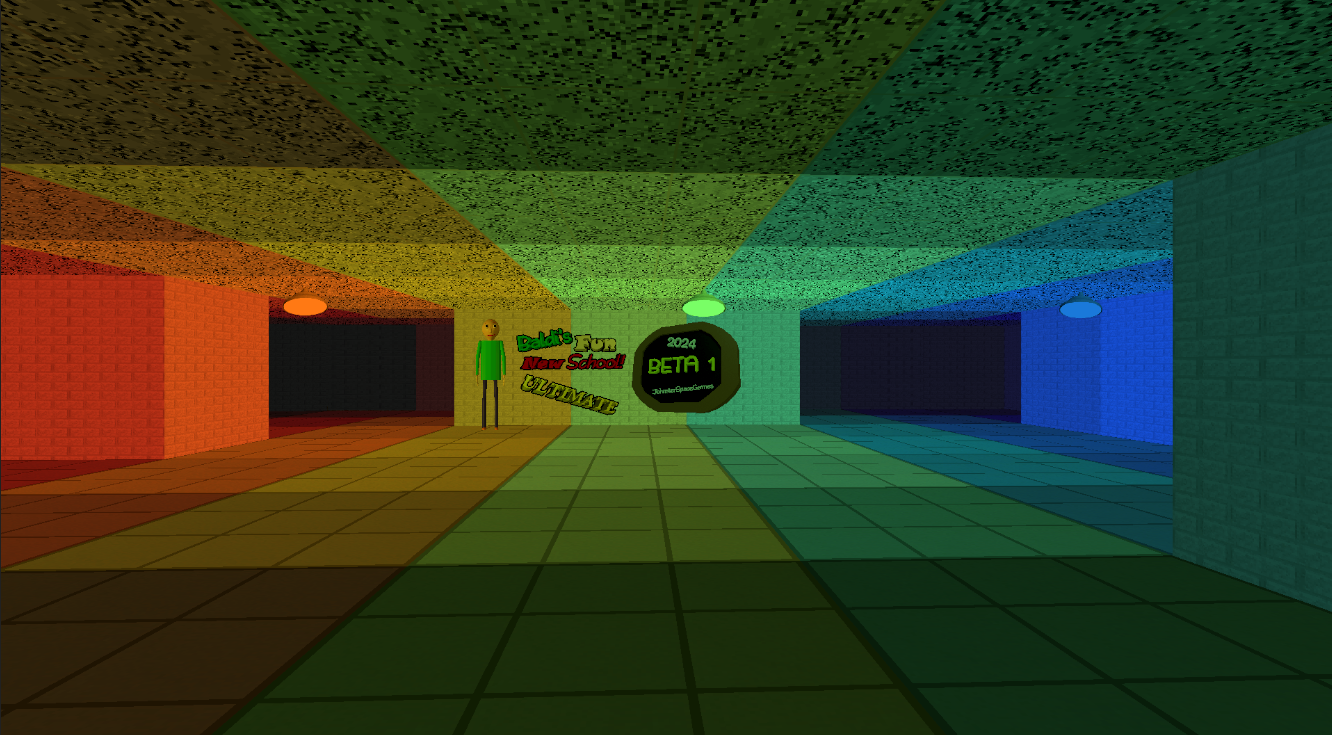
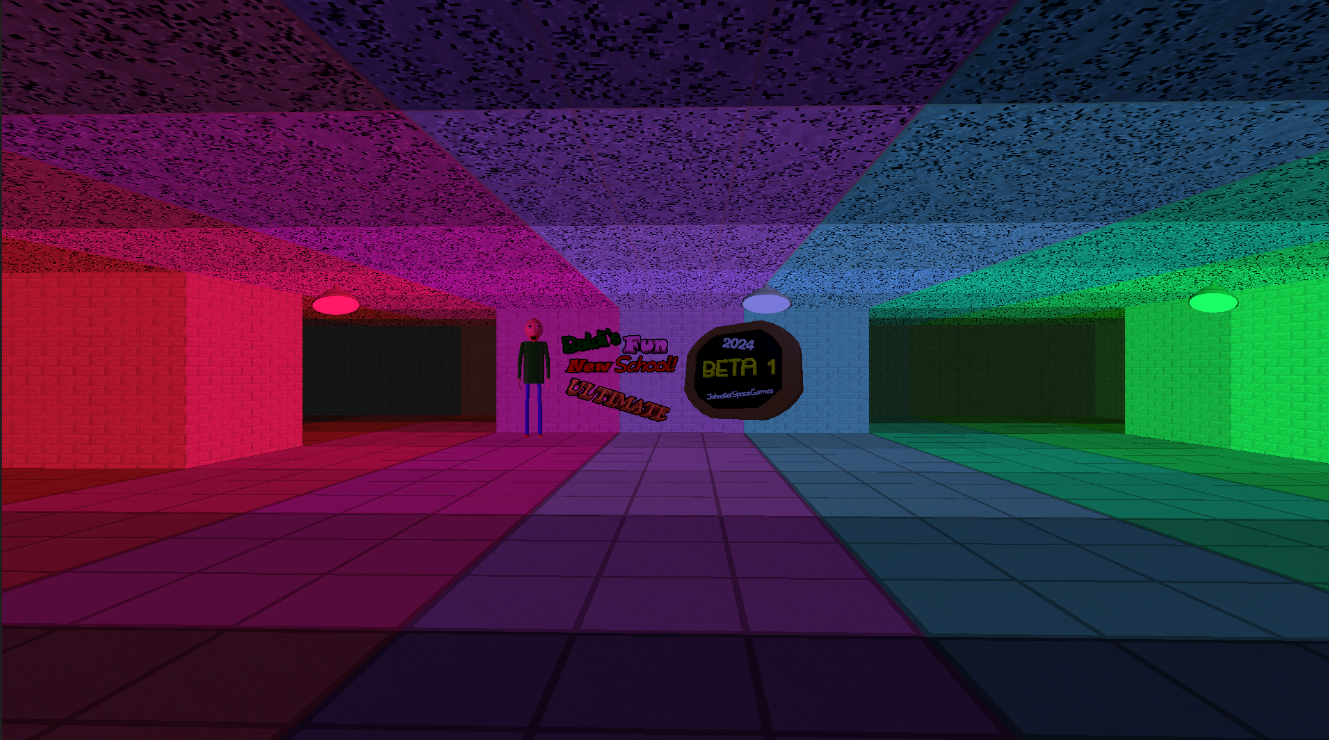
#2 - Extreme Darkness Redone
Something else that's been redone for the improved lighting system has been the Extreme Darkness feature from the Hard difficulty setting, which would cause the entire floor to be dark with only a light around the player and certain objects or characters (like the Principal). Now, it has received some changes, and unlike the previous version of the feature, there is planned to be a setting in the Floor Builder for players who want to use it in their custom floors. Which leads me to the next change.

#3 - Rave Lighting V2
The Rave Lighting feature that would be enabled when the Rave Mode setting was turned on has been overhauled as well. Now, rather than every single object's renderer being changed to a different random color every time a color change occurred, the random color changes are instead affected by each light source (such as lamps) when it's color is changed to a random color while rave lighting is active.
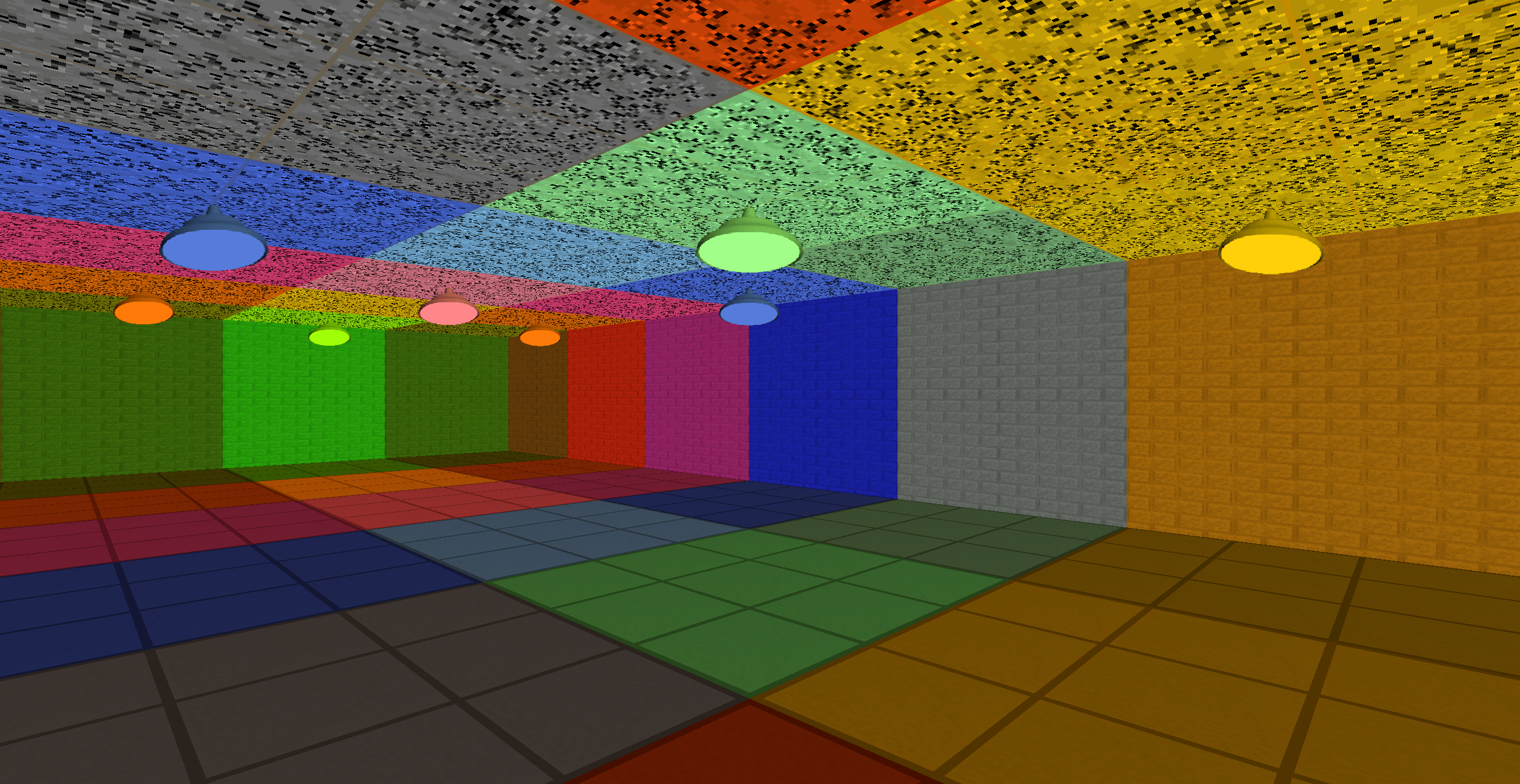
And, like the redone Extreme Darkness lighting feature, Rave Lighting V2 is planned to be usable in custom floors as well. The color flashing intensity and frequency has also been changed slightly from the previously implemented version, although when using rave lighting while creating a custom floor in the builder, those values for the rave's intensity and frequency might be customizable.
Also, as you could hear in that development footage video, the music for rave lighting has been changed to a original soundtrack called "Dance Time!", and the lights go off before turning on again and begin cycling through random color changes when the beat begins. You can find the full soundtrack, which is another one composed by Haroon Plays, in the music video below.
#4 - Slow Lighting Updates
Last but not least, an option has been added to the lighting system called "Slow Lighting Updates". This will be a lighting-related setting enabled on the mobile and browser versions by default, and should improve the system's performance even more while it's active.
The way it's planned to work is that while the setting is active, rather than every single object's renderer being updated at the same time during a lighting update (which occurs once per frame and makes lighting changes appear smoother), every frame a single object's renderer will be updated instead, and that object's renderer won't be updated again to account for lighting changes until after every other object's renderer has gone through and received a lighting update (so, if there were 120 objects that needed to be affected by a lighting change, it would take 120 frames for the first object to be affected again by a lighting change).
This is why I've decided to call it slow lighting updates, and from the testing that has been done compared to having the option off, this should improve the lighting system's performance even more while it's active, although this comes at the cost of less frequent lighting updates, which would lead to lighting taking longer to be updated across the entire floor in larger levels with hundreds or thousands of objects.
If your device can handle fast lighting updates fine, then you can always turn the setting off from either the settings room or a quick settings screen that is planned to be accessible while playing a floor, although if you're playing on a lower-end device that can't handle fast lighting updates as well, then I would recommend leaving (or turning) the slow lighting updates setting on.
Now, there's one more thing I would like to mention in this progress update before ending it off, which is...
Soundtastic! A New OST Channel!
In a collaboration with Haroon Plays, we've recently launched a dedicated original soundtrack (OST) YouTube channel for the Baldi's Fun New School series. It's called the Baldi's Fun New School Series OST channel, and it's where you can find and listen to original soundtracks from games in the series, such as the original BFNS, BFNS Plus Classic Edition, and soon other entries like BFNS Remastered as well. You might even find secrets while checking out some of the soundtracks.
For anyone wondering about the BFNS Ultimate OST, I've decided to wait until that project is finished before releasing any soundtracks from BFNSU on the channel, as some have already been uploaded, and I think it would make sense to wait until it's complete, as the soundtrack list is still expanding as work on the project continues.

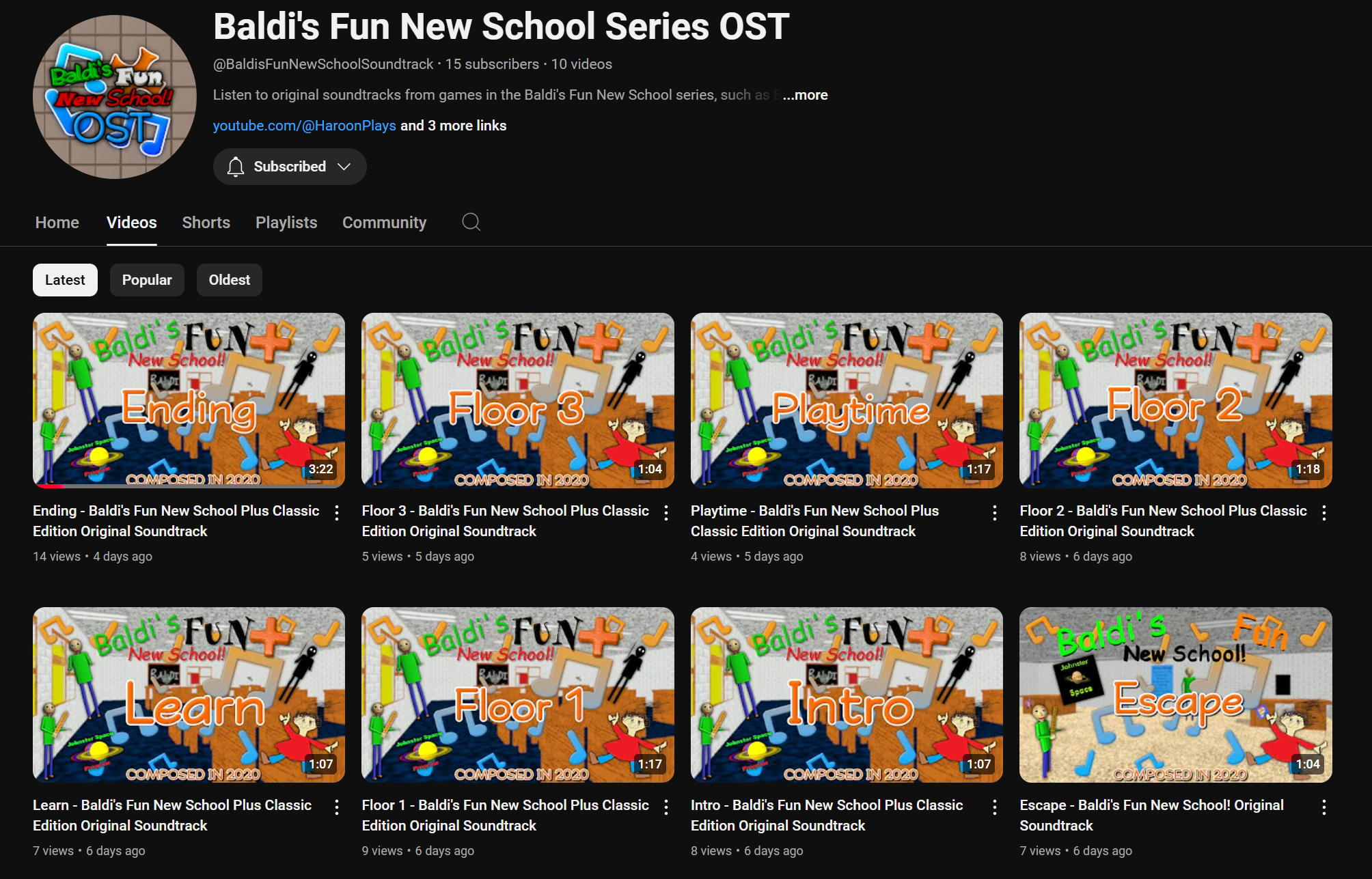
Well, I hope you enjoyed this progress update, and thanks to everyone who has contributed, given suggestions, and has helped me out with the development of Baldi's Fun New School Ultimate. See you in the next one, which I'll be posting on December 21st, 2024 at approximately 1 PM EST!
Get Baldi's Fun New School Ultimate
Baldi's Fun New School Ultimate
It's ultimately fun! Currently under development.
| Status | In development |
| Authors | JohnsterSpaceGames, GrandGames, SeenWonderAlex |
| Genre | Educational, Adventure, Strategy |
| Tags | 3D, Baldi's Basics, baldis-fun-new-school, baldis-fun-new-school-plus, baldis-fun-new-school-plus-ultimate, Horror, Level Editor, Multiplayer |
| Languages | English |
| Accessibility | Subtitles |
More posts
- Progress Update #1811 days ago
- Progress Update #1759 days ago
- Baldi's Fun New School 2024 RecapDec 31, 2024
- Progress Update #16Dec 21, 2024
- Progress Update #14Sep 21, 2024
- Progress Update #13Aug 15, 2024
- Progress Update #12Jul 27, 2024
- Progress Update #11May 30, 2024
- Progress Update #10Apr 27, 2024
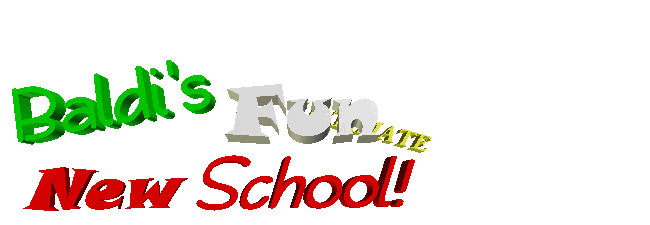
Comments
Log in with itch.io to leave a comment.
Wow, its pretty good😶
WHAT
older version's soundtrack??? im up for that
This is going to be biggest update of this game history...
everything is awesome BUT, 3d menu sounds very weird, imagine running to the gamemodes and trying to find needed gamemode. it'd be very time consuming and annoying
question because idk if it's already in the game:
will you ever add a texture pack system, so people can make retextures? (replacing sounds, audio, ect.)
That's already planned for Beta 1 because the floor builder is being reworked.
texture pack system is going to be mod maker
We going to recreate out schools
Me: I got like 20 maps....
ayo come look at this:
That's looks like it was made in paint 3d
minor spelling mistake spotted, your opinion is now INVALID!!!!
Patience my guy, patience. (If actually, maybe around of month.)
It's still a great song
I guess we'll have to wait a while until December.
i have a suggestion to add the elevator.. but this one moves and the high it can go can be customizable. this elevator would have a different texture so its diferenciable between exit elevator and this elevator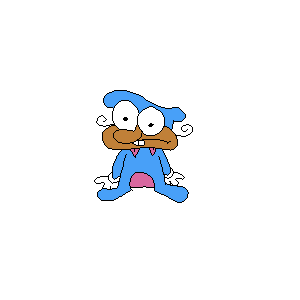
i agree
I'm ready to remake all game with modding just to get BB+ (Joke, i'm bad at coding stuff, but may give a shot by making Diet BSODA or smth.)
These stairs are making my maps go confusing and the BB+ level editor might just go down and the best one is here:
YOOOOOO WE GOT DA STAIRS!!!!1
WE MAKING IT OUT OF THE SUPER SCHOOLHOUSE WITH THIS ONE!!! 🗣🗣🗣🗣🗣🗣🔥🔥🔥🔥🔥🔥🔥🔥🔥🔥🔥
also i'm so hyped for the release :D
well i kinda got the same thing with baldi's giant school where it got to a point where i could barely build anything without a GIIANT delay. this is the reason i have had to redo it a lot.
Turn off lighting preview and it will stop.
bruh i dont even put lighting in my floors and it STILL lags
I know, it happened when removing chunks.
This looks sick! I'm excited to see what Beta 1 has to offer!
It might be a while before I can update the beta progress again due to the Internet Archive (the service I use for updating online information in my applicable projects, mainly BFNS Remastered and Ultimate for now) still not being fully accessible yet, so until I can update it there, this is what the latest progress will look like when it is able to be updated.
Floor Customizer Progress: 94%
Character Progress: 25%
Multiplayer Progress: 0% (Multiplayer will not be available in Beta 1, as it's re-implementation will come in a future Beta update. Although the progress will still be updated to 100% before Beta 1 is released since something relating to this will be included in Beta 1.)
Mod Support Progress: 40%
Other Progress: 60%
Total Progress: ~44% (this means that the Beta 1 preview version for development testers might be released sometime next month depending on how progress goes over the next 30 days or so)
Sweet! So is the beta 1 preview version coming out either November to December?
Yeah, that's my plan. It might mean that the full Beta 1 release doesn't end up coming out until early next year, but it all depends on how busy I am with IRL stuff, as that affects how much time I have to work on the game.
Alright, thanks for the response!
WOW