Progress Update #17
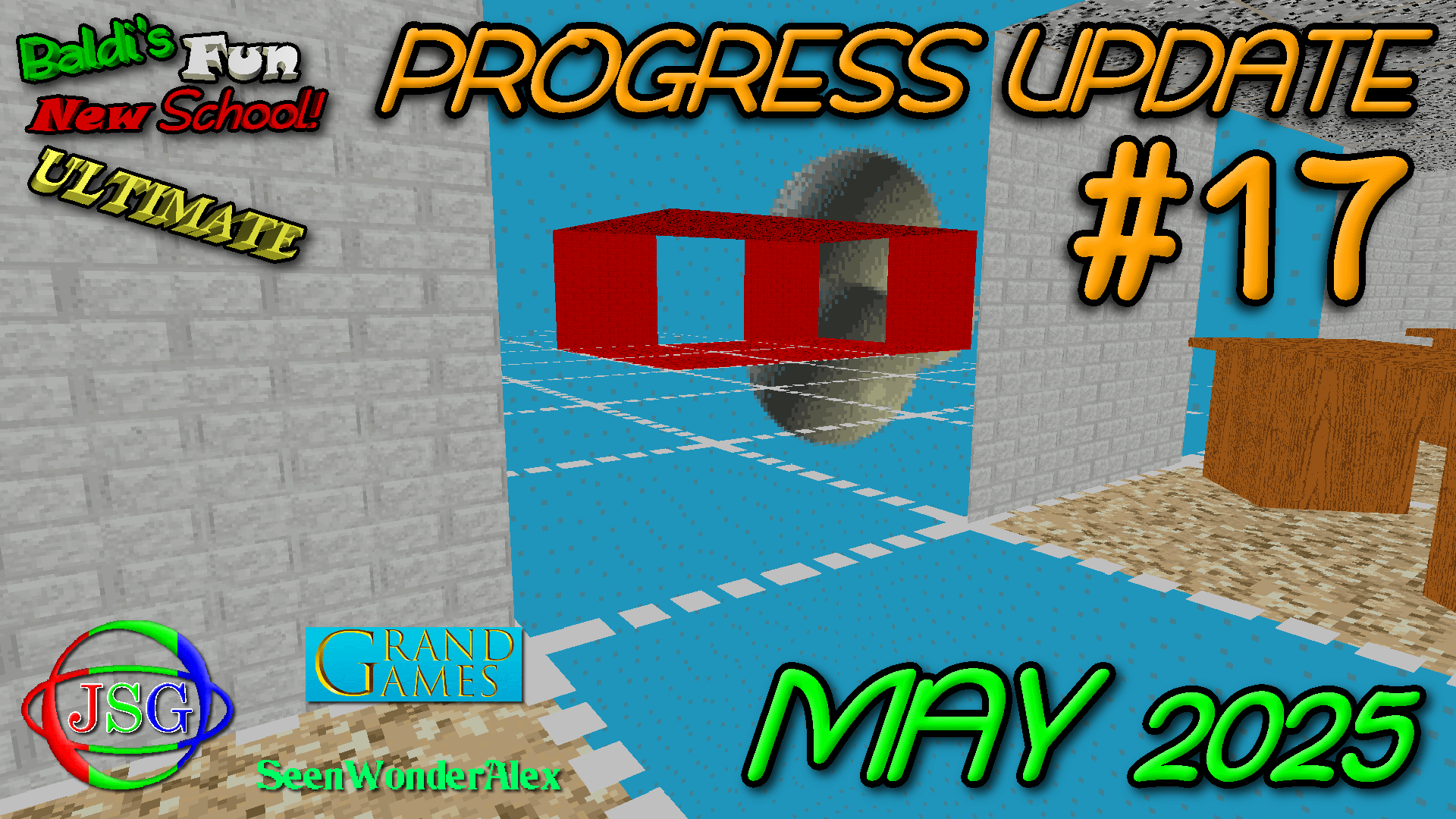
Hello, and welcome to the 17th progress update of Baldi's Fun New School Ultimate! In this update, I'll be sharing progress on some planned or under development features for the upcoming Beta 1 update of BFNSU. I hope you'll enjoy hearing what I have to say, and now it's progress update time!
Why'd It Get So Dark? More Lighting Modes!
So, while an improved version of the Rave Lighting setting from Alpha 6 and a Lights Out mode (inspired by the challenge option of the same name in Baldi's Basics Classic Remastered) have been planned as lighting modes for Beta 1 for a while now, I recently completed some work on 2 additional lighting modes that Beta 1 is planned to include as well in addition to those 2 previously mentioned ones.
The first one I'd like to discuss is a "Keep The Lights On" (KTLO) lighting mode, which could be used for certain Adventure Mode floors (since in Beta 1, Story Mode is planned to be renamed to Adventure Mode once again, which will likely be it's final name) or perhaps a few challenge/special floors, and might also be usable in some custom floor designs as well.
The way the KTLO lighting mode is planned to work is that while playing through a floor, the lights would gradually start dimming in phases, and if a light dims all of the way to it's final phase, it would go out, and not be able to be turned on again, therefore making the floor get a little darker. If all of the lights go out, the entire floor would become dark, and Baldi might get really fast making it hard to escape him, and likely leading to Baldi catching the player since they failed to keep the lights on, hence the lighting mode's name.
The way you would counter the lights going out, would be by pressing switches located near light sources in the floor, and each time you press a switch, it would decrease the associated light's dimming phase, and make the light become brighter, therefore stopping the light from going out all of the way as long as you keep pressing light switches to keep the lights on.
The development footage video below shows the KTLO lighting mode being tested, with the lights dimming until they all go out, and the brief moments where a light gets brighter before dimming again is part of some undimming testing that would be done in an actual floor by pressing light switches.
Now, onto the second of the 2 new lighting modes that have been recently developed that I would like to discuss, which is a "Dark Stormy Night" (DSN) lighting mode (which is inspired by the setting of the same name from the Baldi's Basics Mod Menu, and also Level 4-10 in Plants vs. Zombies).
Like KTLO, the DSN lighting mode might be used in some Adventure Mode floors or certain challenge floors, and usable in some custom floor designs as well, and the way the DSN lighting mode is planned to work is that during most of the time in the floor, it's entirely dark, even in outdoor areas of the floor due to a dark storm going on, and the only time you can easily see is when brief lighting flashes occur in the floor.
After a lighting flash occurs, the lights in the floor quickly go off again with a lighting fading transition, and after a random amount of time, another flash will occur, lighting up the floor for a brief moment once again and simulating what thunder flashes are like when a storm happens.
Not only is the time between flashes random in DSN, but the length of the flashes is randomized as well, making it unpredictable as to how long the lights might be off before flashing on again, and how long they'll stay on before going off once again. Imagine playing a floor and briefly seeing Baldi or another character in a light flash before the floor plunges once more into darkness, now that would be interesting!
The development footage video below shows the "Dark Stormy Night" lighting mode being tested, and gives a good idea of how the final version of this lighting mode might end up working in Beta 1.
Not only are more new lighting modes planned, but work on something else has been done recently as well! What's that? Well, jumping and platforms!
Jump-tastic! Jumping And Platforms?
In Beta 1, some changes to player jumping are planned to be included that will make it more dynamic. The first of these changes is that, like in more recent Baldi games like Baldi's Basics Classic Remastered or Plus, you'll be able to jump around in a direction during Playtime's jumprope minigame, rather than jumping in place without being able to move around during the jump.
As part of this, depending on the custom floor design you plan to use (more information regarding those is included later on in this devlog) when making your custom floor, if say for example you use the Baldi's Basics Classic inspired floor design, as part of that design's mechanics, you wouldn't be able to jump around while doing a jump during Playtime's minigame, as part of that design's replications of certain mechanics from the chosen floor design, whereas in other floor designs being able to jump around in a direction during a jump instead of jumping in place might be allowed depending on the selected floor design.
The second big change that has been developed so far, is the ability to jump on to and from platforms, including moving ones, which can be seen in the development footage video below with some test platforms including a larger moving one. This might be used for platforming challenges and/or special rooms that might be included in some floors, such as having to jump on platforms (with some of these potentially being moving ones) in a tall room to reach a notebook on a ledge near the top.
Besides the jumping improvements and platforming additions planned, it's time to take a look once again the 3D settings room in the under development Main Menu, as it's received some overhauls and improvements compared to the last time it was shown!
Setting Things Up Again... Another Settings Room Look!
So, since the last teaser of the WIP settings room, some more work has been completed on it, mainly the actual full implementation of player and volume related settings, and updated, more polished and finalized visuals for each setting in the room.
Whereas it was previously planned for each setting to have arrows on the sides of it on the wall where it could be changed, this ended up being problematic during earlier development and testing, so it's instead been changed to a nicer looking "stand-on settings" setup, where the player stands on a special section of the floor that brings up a screen where all of the settings in a particular category (such as player settings) can be changed.
Also, to indicate this, an animated graphic under the icon for the setting has been added that says "STAND HERE" with flashing text and arrows pointing down to show the player exactly where they need to stand to open the settings screen.


Also, as you can see in the development footage video below that demonstrates this, the player settings have animated heads and text that indicates what level each setting is at, such as low/high, on/off, etc as part of another improvement made. And when changing a setting such as turn speed from high to low, the speed of the head's movement will adjust to indicate the new setting level as well, such as the head turning faster or slower depending on the setting's level.
And for the volume settings, you can see what level each volume setting is at by the amount of sound bars next to it's volume icon, or if it's turned off, a red cross-out circle over the volume icon to indicate that volume setting is muted.
Overall, the visual improvements look very nice compared to the previously more static version of these settings, but that's not all! Hey dude, you're not going to believe this, unless you read the next section of course...
One...Million...Nodes? From Builder To Floor Maker!
So, this is a really recent development in Beta 1's progress, but the Floor Builder as it was called in Alpha 6 is getting renamed to the Floor Maker from Beta 1 onwards. But, it's not just a name change. It reflects how the entire Floor Maker is getting a redone overhaul even compared to the earlier Beta 1 Floor Builder teasers from last year.
As part of the changes that are being worked on, is dynamic node generation and node occlusion. What this means, is that when changing your selected floor design (which are inspired by the level/game themes in Super Mario Maker 2 and are similar to the floor themes mentioned in past posts regarding BFNS Ultimate) in the Floor Maker to a different one, such as a Baldi's Basics Plus inspired floor design, or a Baldi's Fun New School Ultimate inspired floor design, the grid of nodes to be generated and the objects available for placement in your custom floor changes.
Also, after the grid of nodes generated (for example, a grid of 10x2x10 nodes for a total node amount generated of 200, with 100 in each vertical layer), occlusion is applied to far away nodes from the player's current location, meaning only nearby nodes are rendered, greatly improving performance, even in custom floors in the Floor Maker that have been generated in tests with 100K+ nodes, although anything around that amount or higher won't likely be used in the floor designs included with Beta 1 or later updates.
So far, the new system has worked well in multiple node generation amount tests, even one where, just to see if the Floor Maker could handle it as part of stress testing, a million nodes (yeah, that's right, 1M nodes) in a 1000x1x1000 grid were generated. During generation, the FPS was around 30 due to the sheer amount, but after the node occlusion activated once node generation was completed, it went back up to a much higher FPS amount, even though there were 1,000,000 area/object placement nodes in the custom floor grid.
This was quite an impressive milestone compared to Alpha 6's 4,096/64x1x64 node (or chunk, as they were called in that older version) Floor Builder grid limit, so I've decided to include some of the debug info from that test for anyone interested, and also some debug info relating to loading a custom floor created in the under development Floor Maker in a test 10x1x10 node grid and how fast it took.
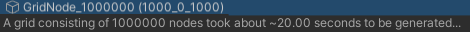
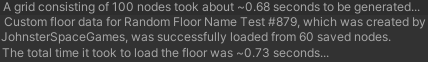
Another big change the Floor Maker will have compared to the Floor Builder from earlier versions, is that rather than being in a top-down interface, the Floor Maker will be a first person level editor instead, and this might be potentially the first Baldi's Basics inspired level editor in a first person perspective (or if not, one of the first), although I'm not fully sure, as maybe someone's done that already.
Anyways, the development footage video below shows an early version of the Floor Maker, with area and object placement, real time placement previews for offsetting and rotating objects as well as area placement validity checking (no more guessing how something is going to look before you place it), and custom floor saving and loading already implemented.
And rather than chunks, custom floors are now planned to be built with areas, which are groups of chunks that create hallways, rooms, etc. This is also so they can take advantage of area-based occlusion when making/exploring custom floors. You'll still be able to place individual objects within an area as well, like desks and chairs, although since it's now planned to be in a first person perspective, you can easily see exactly where something is going to go before you place it.
Although if there is still demand for individual chunk placement, that might still be included in some way. Although building custom floors by placing areas instead should speed up floor creation times a lot compared to Alpha 6, especially since a decent amount of areas and objects for each floor design included are planned to be selectable for placement in the Floor Maker as well.
Not only is the Floor Builder getting a new name and redone mechanics, but so is the Floor Player! Which leads into the final section.
Explorer Of Floors, And Other Plans
Like the Floor Maker, the previously known as Floor Player is getting renamed as well to the Floor Explorer. And like the Floor Maker, it uses a very similar process for loading floors which lets it benefit from the same improvements, although unlike the Floor Maker, once it generates the custom floor it removes the extra Floor Maker components like the node grid that aren't needed when playing a custom floor.
You wouldn't see this of course while a custom floor is loading since a loading screen would be visible, but here's a development footage video showing the same test floor from the Floor Maker development footage video above being loaded in the Floor Explorer, which shows how this process works.
Also, regarding other plans, paintings, which last appeared all the way back in the April Fools 2023 version of Baldi's Fun New School Ultimate, are finally returning in Beta 1 as well with some improvements. Not only are they much larger, as you can see in the development image below, but the painting's title is now included at the top of the painting rather than having to click on it to view the painting's name.
While most of the painting titles are still placeholders at the moment (the ones that say NULL in the image), the titles are planned to change depending on the randomly selected painting that was chosen to be shown, and also to reflect the painting's contents and/or references it includes (such as to other games in some cases). Also, over 49 paintings have been created so far, and Beta 1 might include even more, so there will always be a new one to find while exploring a floor that has paintings in it.

Even though the Floor Maker won't include a lot of the originally more advanced planned features like custom texture, audio, and scripting support, it's other additions, improvements, and changes will make up for that and should make floor creation more fun overall. Also, the GameJolt and GameBanana pages for BFNS Ultimate are planned to be published once the 1.0 version has been released, so during the continued development, multiple game pages besides this one for the project don't have to be managed until it's complete. And there unfortunately will not be a Simmer web page of BFNSU Beta 1 or later versions for obvious reasons, although it will be available to play on other websites that host it's browser version.
Well, I hope you enjoyed this progress update, and thanks to everyone who has contributed, given suggestions, and has helped me out with the development of Baldi's Fun New School Ultimate. See you in the next one (#18), which I'll be posting on July 10th, 2025 at approximately 10:30 PM EST!
Get Baldi's Fun New School Ultimate
Baldi's Fun New School Ultimate
It's ultimately fun! Currently under development.
| Status | In development |
| Authors | JohnsterSpaceGames, GrandGames, SeenWonderAlex |
| Genre | Educational, Adventure, Strategy |
| Tags | 3D, Baldi's Basics, baldis-fun-new-school, baldis-fun-new-school-plus, baldis-fun-new-school-plus-ultimate, Horror, Level Editor, Multiplayer |
| Languages | English |
| Accessibility | Subtitles |
More posts
- Progress Update #1814 days ago
- Baldi's Fun New School 2024 RecapDec 31, 2024
- Progress Update #16Dec 21, 2024
- Progress Update #15Oct 27, 2024
- Progress Update #14Sep 21, 2024
- Progress Update #13Aug 15, 2024
- Progress Update #12Jul 27, 2024
- Progress Update #11May 30, 2024
- Progress Update #10Apr 27, 2024
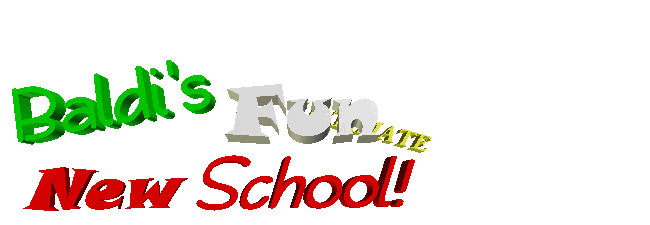
Comments
Log in with itch.io to leave a comment.
PLEASE RELEASE IT ON BROWSER!😭😭😢😢
What you mean? This game is on browser.
Did you post this comment on the wrong game?
It’s either that, or he just wants to play Beta 1 early which has not a lot of gameplay.
Yeah, he later clarified he wants the update (likely referring to Beta 1) to be released on Browser, which is planned when it comes out sometime later this year. And Beta 1 is really about implementing a new, more modular foundation for BFNS Ultimate development moving forward, which is why it probably won't have much gameplay wise, like you've said Haroon. Though it will still have the redone Floor Maker available, some Adventure Mode floors, and maybe more, though that depends. I'm currently working on updating some graphics from Alpha 6 for Beta 1, and currently I've finished a slightly redesigned computer lab monitor, and some notebook textures (including the Golden Notebook), which are planned to be shown in Progress Update 18 tommorow.
Thanks for the response! Looking forward to what progress update #18 is going to be like. Keep up your good work! 👍
oh, sorry!i mean the UPDATE''! but hey, are you SWA?ok, listen. i'm really sorry for spamming and promoting my channel in comment section of your game but please dont ban me from comment section😢! just jive me last chance😭!
Have you decided to remove the player selector? I'm talking about the students Jake, Johnny, and Joseph. You removed them. I didn't see anything similar with them, just Markus.
Time flies... Fast.
Lets Focus on Our Stuff to speed Up The Time Until progress Update.
will you make something atleast comparable to random generation, your game is really good, and i really want replayabilty (i know custom maps are a thing, but uhhhh, yeah!)
I Dont Think He Will Add It. Like, random Maps Will Make It top Similar to BB+ And Get Copyright (IDK If This Can be obtained In Game Making)
Incredible =)
cool :D
only up in baldi's basics would go crazy xd
Amazing :D
Thanks!
Awesome :D
JOINED 54 SECONDS AFTER RELEASE POST
Nice