Some development screenshots of Demo 2 of the level editor. The new way of placing tiles is planned to work something like this. You click on a tile at the top to select it. As you move your cursor around, the tile you've selected would follow your mouse and snap to the ground. Then, after hovering over where you want to place the tile, just click again to place it. While moving your tile around, you can press R to rotate it. Also, you would be able to change the textures for tiles by clicking on the floor, wall, and ceiling texture icons on the right. The next tile you select and place after doing that would have your changed wall, floor, and ceiling textures.
It's very annoying to rotate tiles. It would be so helpful to just press R and have a rotated tile.
Adding things like doors is so confusing. I didn't know you were meant to remove the wall and I spent forever trying to figure out how to stop it from clipping.
The topdown view's fixed perspective is so annoying. There's no way to rotate the camera at all, so levelmaking is a lot harder.
It's not made very obvious that this editor can only make levels, and you're unable to play them. I'm completely willing to wait until the game comes out to be able to play the level, but I never got told anything anywhere about that.
You can't mute the music. It would just be nice if you could.
Thanks for the constructive criticism. In the demo 2 version, I'm planning on making some changes to the level editor to make it easier to use. Also, the level editor will now be a part of the floor customizer gamemode in Ultimate Edition, and this page is just for trying out the demo version of it.
I can't believe that it's already been 99 days since the demo of this level editor was released. The next version I'm planning on releasing will be Demo 2. One of the improvements planned to be included in that version will be a drag and drop interface, where you click on the tile type you want to place, drag over where you want to place it, and then click to a place a tile over that location. It should work better than the method used in the Demo version for placing tiles.
There is no keyboard control to select tiles, you have to select them with the mouse. I need to do the same thing even if I just want to make a straight corridor.
The camera is very bad, I can only rotate it 180 degrees.
I can't change the position of the exits.
I can't turn off the music.
The most important thing is the 1st issue. I just can't work in an editor where you have to select something in the menu with your mouse, which is why in all my prototype editors most of the control is on the keyboard.
It's October, so you know what that means...It's JohnsterSpookProgram time! For those who are new, essentially what I do is every October for the rest of the month, I change JohnsterSpaceProgram to JohnsterSpookProgram. And since I'm also back from my modding break, it means that work on future BFNS Remastered updates, a possible Zolt spinoff mod, and BFNS Plus Ultimate Edition will continue! Happy October 2022! Also, I'm going to start adding levels that have been submitted to the level submission form. You can find them here when they become available for download.
← Return to Level Editor Demo
Comments
Log in with itch.io to leave a comment.
play the level now!
how?
Yeah how buddy?.
me 2 notebooks
Cool
thank you jsp
Some development screenshots of Demo 2 of the level editor. The new way of placing tiles is planned to work something like this. You click on a tile at the top to select it. As you move your cursor around, the tile you've selected would follow your mouse and snap to the ground. Then, after hovering over where you want to place the tile, just click again to place it. While moving your tile around, you can press R to rotate it. Also, you would be able to change the textures for tiles by clicking on the floor, wall, and ceiling texture icons on the right. The next tile you select and place after doing that would have your changed wall, floor, and ceiling textures.
A bit of constructive criticism.
Thanks for the constructive criticism. In the demo 2 version, I'm planning on making some changes to the level editor to make it easier to use. Also, the level editor will now be a part of the floor customizer gamemode in Ultimate Edition, and this page is just for trying out the demo version of it.
No problem! I can't wait to try the full game.
this is a my level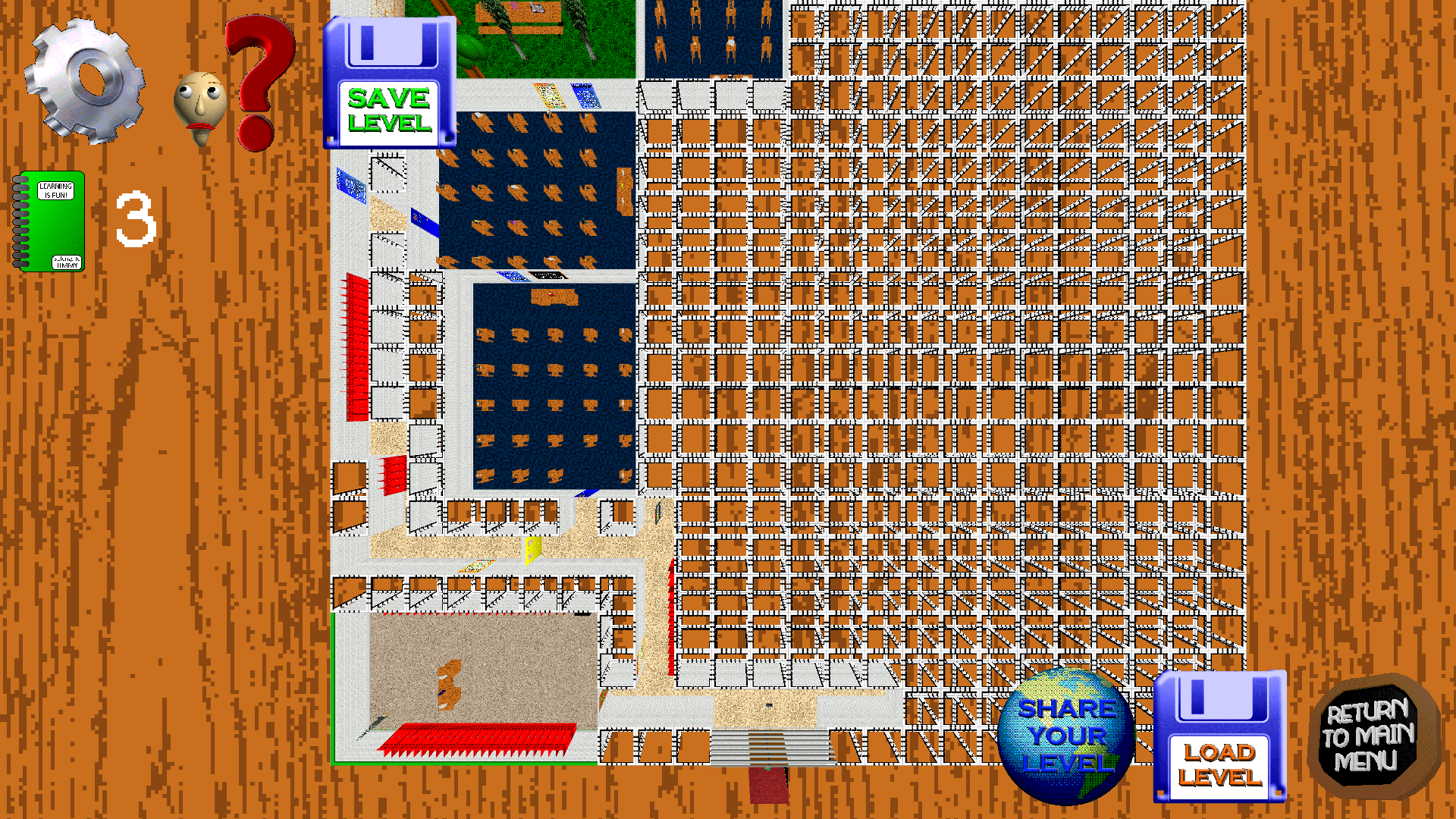
We might aswell just forget about the right side huh?, Or is it the left?.. I really don't know my right or left's :'(
Guys,look at my level
I can't believe that it's already been 99 days since the demo of this level editor was released. The next version I'm planning on releasing will be Demo 2. One of the improvements planned to be included in that version will be a drag and drop interface, where you click on the tile type you want to place, drag over where you want to place it, and then click to a place a tile over that location. It should work better than the method used in the Demo version for placing tiles.
i know im gonna love this!
I can't wait for the full Editor to come
It will in BFNS+ Ultimate edition.
how do I play my Level, I made a cool level and I wanna play it
what does yo level look like?
cool level!
Where's The Start Button At Baldi Fun New School Ultimate Edition Level Editor? 🤨
please make "Baldis Fun New School! + Classic Birthday Bash v.1.0"
New machine and poster:
well, this editor sucks. hope it will get better
Why would you say that? Do you have any ideas for how I could make it better?
Okay, so:
The most important thing is the 1st issue. I just can't work in an editor where you have to select something in the menu with your mouse, which is why in all my prototype editors most of the control is on the keyboard.
Hi! Do you know when Baldi's Basics Plus Ultimate Edition will come out? Thanks in advance!
Me 2 notebook
add a Supply door for gotta sweep
its imposible
Phew I thought you weren't gonna add zolt
Doors in Walls???
I know, how to fix this
It's October, so you know what that means...It's JohnsterSpookProgram time! For those who are new, essentially what I do is every October for the rest of the month, I change JohnsterSpaceProgram to JohnsterSpookProgram. And since I'm also back from my modding break, it means that work on future BFNS Remastered updates, a possible Zolt spinoff mod, and BFNS Plus Ultimate Edition will continue! Happy October 2022! Also, I'm going to start adding levels that have been submitted to the level submission form. You can find them here when they become available for download.
Uhhh What Time To Baldi's Fun New School Plus Uitmate Edition Is Out?
Dash6666 you can't play the level becuse the Baldi Fun New School Plus Ultimate Editon its not relase
How To Play Level
how do i rotate the walls
Click Wall And Look Up And You Can See Rotation
here’s and idea: there should be like you can add characters and you could put like wich character you want to add! (i hope this idea is accepted)
THAT IS A GOOD IDEA!!!!
yeah like set up the characters
THAT IS A GOOD IDEA
Hello there. Please,check the included and planned features on the top.
Show post...
I can't share my level !!
Good Level
Show post...
thanks
Ok This Is
How to play your level
But First:
1:Download Baldi's Fun New School Plus Uitmate Edition
2:Go To Data Baldi's Fun New School Plus Level Editor
3:Copy Your Level
(Oh I forgot this u need to Install Baldi's Fun New School Plus Uitmate Edition Android Soo PC You Click This Application To Load This Data)
4:Go To Data Baldi's Fun New School Plus Uitmate Edition And Find Folder Floor Customizer And Place Your Level File
5:Play Baldi's Fun New School Plus Uitmate Edition
6:Go To Play>Gamemode>Floor Customizer
Last: Enjoy Your Level
This Info May Not Be 50% Correct
Subscribe To My Channel:Copy Basics Lol
https://youtu.be/dQw4w9WgXcQ
Show post...
This doesn't work
Wait How You Say Don't Work
ummm do u mean the floor 2 demo or no?
Show post...
Not floor 2 demo. Its the bfns Ultimate edition that is still in Development
Is the demo for a limited time only?
yeaaaaaaaaaaaaaaaaaaaaaa baby thats what im waiting forrrr
Nice finally the demo released for android too cant wait to try it🔥
wow