Make sure you extract the file then go to this location C:\Users\yourpcname\AppData\LocalLow\JohnsterSpaceGames\Baldi's Fun New School Plus Ultimate Edition\Floor Customizer and then put the folder here
After you're done launch bfns+ then click on game mode and click on floor customizer and find the map from the right side and you should see the map you installed
For Android users: go to android/data/com.johnsterspacegamesbaldifunnewschoolplusultimateedition/files/floorcustomizer and the custom floor is need to extracted (but if you need zarchiver good luck) paste on floor customizer and done! (credits to principal gaming for the tutorial)
I'm sorry I have to say this but I've tried playing webgl and get my map to work and it doesn't seem to work the only way you can play are the example levels hopefully one day Johnster will support custom levels on webgl
on android go to android/data/com.johnsterspacegamesbaldifunnewschoolplusultimateedition/files/floorcustomizer and the custom floor is need to extracted (but if you need zarchiver good luck) paste on floor customizer and done ! The tutorial for this one for android hope you try it!
Here, try this method. I don't have a mac to test it, but it should work.
1. First, right click on the Ultimate Edition application, then press “Show Package Contents” and then press on “MacOS”.
2. Once you have done that, open up another finder window, just right click on Finder and press “New Finder Window” then press Applications, and scroll down until you see “Utilities” then scroll down until you find “Terminal”.
3. Then open Terminal and type in: chmod (space) + x (space) and then drag in the Ultimate Edition application. Then press the enter button on terminal. Now go to your downloads and open up the Ultimate Edition application. Now open the application normally.
4. You will see a error screen saying that “filename” can’t be opened because it’s from an unidentified developer. Just press the ok button and go to your system preferences, then go to security and privacy, Then you should see “filename” can’t be opened because it’s from an unidentified developer. You will see a button saying “Open Anyway” just press it.
5. Then you will see a error sign, just press Open. And there you have it, Ultimate Edition should now be playable. If this still doesn't make it work, it might be another problem.
← Return to Ultimate BFNS
Comments
Log in with itch.io to leave a comment.
coming soon...
maybe june...
:O i wonder what is that map and also do you have discord? very nice text you did can you show me and give me the link for it please
im sorry i don't have discord.
i will show the image after like 2 days.
Ok thanks
Level Arena beta by me, check my level
https://www.mediafire.com/download/i1ctdvny3q0gsfp
nice.
i beat it
Thanks
chek my level :)
https://www.mediafire.com/file/l94rtgdtqn7qi0w/The_fun_school.rar/file
epic
Thanks
Nice level
thanks
You said the fifth progress of it was going to be uploaded today where is it
I've done my first level it is hard but it is possible The 4 Chaser Challenge (mediafire.com)
oh yeah I forgot about the zip file too https://www.mediafire.com/file/hfitfh6ao8hwfu4/The+4+Chaser+Challenge.zip/file
For those for you who wanted to download this
For pc users:
Make sure you extract the file then go to this location C:\Users\yourpcname\AppData\LocalLow\JohnsterSpaceGames\Baldi's Fun New School Plus Ultimate Edition\Floor Customizer and then put the folder here
After you're done launch bfns+ then click on game mode and click on floor customizer and find the map from the right side and you should see the map you installed
For Android users: go to android/data/com.johnsterspacegamesbaldifunnewschoolplusultimateedition/files/floorcustomizer and the custom floor is need to extracted (but if you need zarchiver good luck) paste on floor customizer and done! (credits to principal gaming for the tutorial)
how about webgl???
I haven’t tested out webgl before I’ll check if it works
ok thanks
I'm sorry I have to say this but I've tried playing webgl and get my map to work and it doesn't seem to work the only way you can play are the example levels hopefully one day Johnster will support custom levels on webgl
How about mobile try that?
That's soo hard.
but good level :)
Thank you! Yeah the only ways is to win is luck I've also find this hard too
Oh yeah the second method of winning is eating the chewsi speedy bar since that can helps you get away with 4 characters
btw im subscried on your channel.
Thanks for the sub COOLGUY (not really)
Same
on android go to android/data/com.johnsterspacegamesbaldifunnewschoolplusultimateedition/files/floorcustomizer and the custom floor is need to extracted (but if you need zarchiver good luck) paste on floor customizer and done ! The tutorial for this one for android hope you try it!
Thank you principalgaming I’m glad you know how to do it I’ll used your Android tutorial and credit you
thanks!
You're welcome
Harron you need to reaplod the level cuz im in the may test build second version.
hey jps.
i try to share the floor but when i go to find levels i don't find the my.
pls help.
YAyyyy
Theirs a bug when I click floor customization and click the classic baldi map then click start the game freezes.
same
The May Test Build of Baldi's Fun New School Plus Ultimate Edition Alpha 6 has been released! You can read the update's release log here: https://johnsterspacegames.itch.io/baldis-fun-new-school-plus-ultimate/devlog/53....
Awesome
Hi this is my new account
Whats new in the update?
Nevermind i got the update
No update?
fr?
Oh nvm
how do you see it..
what happened to the update?
He didn't even release Android
No, don't me is JSP make a may test build for android macOS lunix and android,
For me it still says April test build
Why is it only for pc
Idk
IT'S OUTTT
Its 5
On Moscow time now 23:05
My time is 2:33
Reply to me if you wanna 1v1 in baldis basics
I want one
22:12
I'm your first follower
6:07PM
but i'm dont know what's my gonna PM of time from release Baldi's Fun New School Plus Ultimate Edition May Test Build...
What country are you from
I am in russia but the text is english right now so dont know why?
I don't know either
yours will come out at 12 AM according to the EST to MSK converter
It may not be right but I'm sure it is
uhh what do you mean?
When you say that you're in russia I check out the converter which is how I found out the time
My country Russia
For Me Is 5:00 PM Cuz I Am In Trinidad
for me its 5:35 cuz im italian
5:35 bruh
It's 5pm
its 5:31
It is where you are but not where johnster is
The reason why it isn’t out for you is because of different timezone
Mine is releasing at 10PM (unless Johnster makes it early)
bruh
now we need wait 10 PM
It may not be 10PM for you it’s only 10PM for me yours might come out at different time
oh ok
Unless you’re waiting the same time as mine
i cant wait to play May Test Build in Baldi's Fun New School Plus Ultimate Edition
i download it but it will not open even though its for mac
Here, try this method. I don't have a mac to test it, but it should work.
1. First, right click on the Ultimate Edition application, then press “Show Package Contents” and then press on “MacOS”.
2. Once you have done that, open up another finder window, just right click on Finder and press “New Finder Window” then press Applications, and scroll down until you see “Utilities” then scroll down until you find “Terminal”.
3. Then open Terminal and type in: chmod (space) + x (space) and then drag in the Ultimate Edition application. Then press the enter button on terminal. Now go to your downloads and open up the Ultimate Edition application. Now open the application normally.
4. You will see a error screen saying that “filename” can’t be opened because it’s from an unidentified developer. Just press the ok button and go to your system preferences, then go to security and privacy, Then you should see “filename” can’t be opened because it’s from an unidentified developer. You will see a button saying “Open Anyway” just press it.
5. Then you will see a error sign, just press Open. And there you have it, Ultimate Edition should now be playable. If this still doesn't make it work, it might be another problem.
Be ready guys :) or i am coming for you :D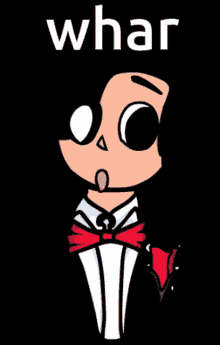
Get ready for 5:00 p.m.
Yes.
YAY Mario meme are you hyped??
yes
I'm excited for floor two
Me Too!
SAME!!!!!!!!!!!!!!!!!!!!!!!!!!!!!!!!!!!!!!!!!!!!!!!!!!!!!!!!!!!!!!!!!!!!!!!!!!!!!!!!!!!!!!!!!!!!!!!!!!!!!!!!!!!!!!!!!!!!!!!!!!!!!!!!!!!!!!!!!!!!!!!!!!!!!!!!!!!!!!!!!!!!!!!!!!!!!!!!!!!!!!!!!!!!!!!!!!!!!!!!!!!!!!!!!!!!!!!!!!!!!!!!!!!!!!!!!!!!!!!!!!!!!
How can i donate?? I want to support the project!
There isn't a way to donate yet, but I plan to eventually create an "extras" page where you'll be able to make donations from.
Johnster, can you add my screenshot of crashed game in museum
he can't cuz you need to make a screenshot during the game so he can't
guess who did remade stuff for floor customizer
You?
yesss
HI sabri
hello
how are you?
gud
epik
My country will waiting at ??PM??AM
Indonesia